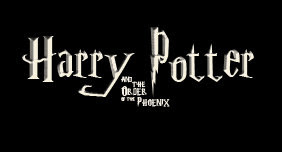
Harry Potter | |||||||||
We'll begin this tutorial, by creating a new canvas at a size of 267 x 154 then select the "Text Tool" and use the below settings. Download the "Harry Potter" typeface here. | |||||||||
 | |||||||||
| Now type in your text. | |||||||||
 | |||||||||
| |||||||||
You should now have the following: | |||||||||
 | |||||||||
The Results!!! | |||||||||



0 komentar:
Posting Komentar